Character Relationships
- Gin Hollan
- 5 Comments
A character template for tracking all of the people in a character’s life!
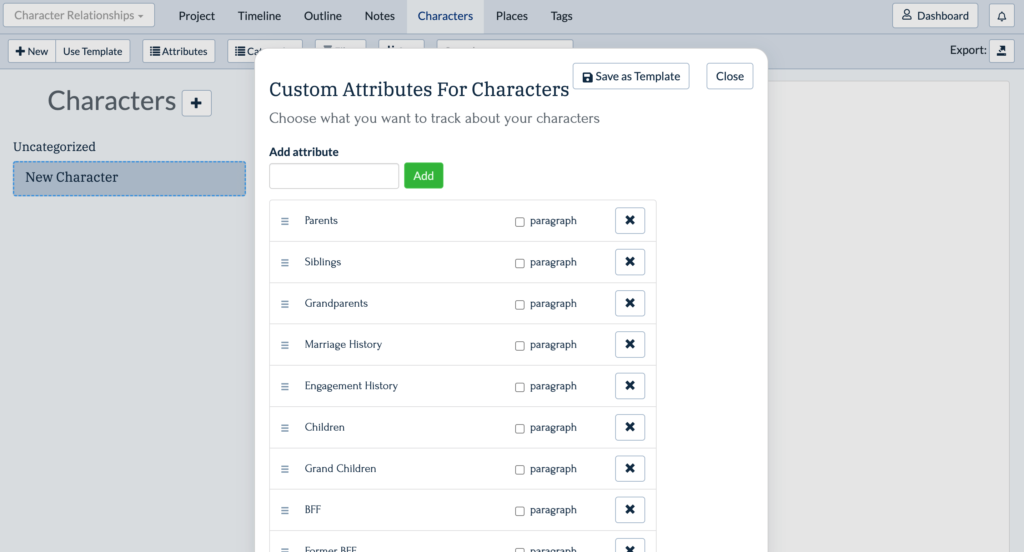
About the Template
Discover the template multi-published author Gin Hollan uses for tracking all of the people in a character’s life, from family to fringe friends, folks to “avoid like the plague”, and many more.
Meet the Author
Gin Hollan
Having written over ten novels, I sometimes forget who knows who and why. This template helps.
© Fictional Devices, 2025. All Rights Reserved.

5 thoughts on “Character Relationships”
Danke, Danke, Danke … Beste Grüße aus Berlin DE
You are most welcome! I’m glad you find it useful.
I have owned Plottr Desktop since December 2021, never used it after discovering character feature limitations. I am waiting for the expanded feature of “Characters over a series” wherein any character in any of the books (far too many to manage by this mere mortal) can be any category, any age, any relationship with other characters, changing on a book-by-book basis. Just for the heck of it, in a moment of total boredom, and choosing between drinking a beer (for hydration purposes only, of course) or “doing something, anything” in Plottr, I downloaded your template. Ya, this covers about 99% of what I need as an overview tool for my plethora of characters. It does not substitute for the long-awaited expansion of character-by-book, but is is a nice preface page for each character.
Thank you for sharing!
Hey David: That feature was actually released at the end of last year! See here: https://www.youtube.com/watch?v=B68KX5LrSS0
I agree that a series function has been added. Thank you, a good first step.
Tonight I started creating four series, and added 29 books to one series. I did that instead of drinking a beer. I applaud the user interface. Slick!
Yes, books can be listed in a series.
Then I opened the Characters function, added a character to the series. Next I assigned books to the character. Then I toggled between books.
Yes, a character can be linked to more than one book. Super!
Yet, despite these fabulous improvements, my needs (as I perceive them) are not fully met.
First, I cannot change the name of my character between books.
17yr old Sally Somebody in book 1 cannot become Mrs. Sally Nobody when she gets married in book 2. Then when she divorces the wretched oaf and has a sex change in book 3, she cannot become Sal Toughguy.
I suppose I could (in theory), in Plottr, assign personal IDs to my characters (“Actor-001”, “Actor-002” etc) and enter aliases in the Short Description field. If Plottr wishes for economic reasons to continue to use NAME as a key field, then please let me know so I can adjust my entry plan at my end so I can make productive use of the series function.
I also suggest (at least) one additional (right-side) character field called “alias” into which all the character’s nicknames can be entered.
Second, I cannot seem to open the character relations temple (the very on in this thread) when I click on the tab that shows up alongside Attributes tab. I can, however, click on the template file and it pops up nicely. It is as if the template is recognized as existing and linked to a character, but cannot be entered from within the character screen. Further, that one template auto-populates into every book attached to the character – suggesting that I cannot employ different character relationships between books.
Third, the books are listed (on the left) in order of whatever sequence I happened to think of assigning books to a character. Fortunately, the horizontal list above is in proper series-order across the top. Was there a design reason for the differing sort orders?
So close, but still not quite a fully-matured series-books-characters tool.
I am willing to work with you on adding these important points to your product.